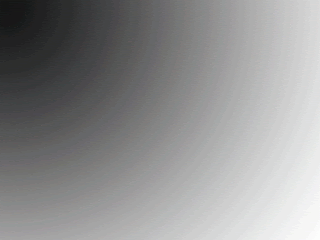Reflection:
The e9 Web Project was to create a website that shows how to make links, headings, and creating a basic website.
The process:
for making the e9 website was using and learning the basics over DreamWeaver Adobe. This lead on making the website. Things I learned was on creating the basic websites and how to create links.
Things to do Differently/Same
Theres nothing really to change when we were put through a tutorial to create a basic website.
Conclusion:
Anything involving web is very hard, annoying, and cool all at the same time.